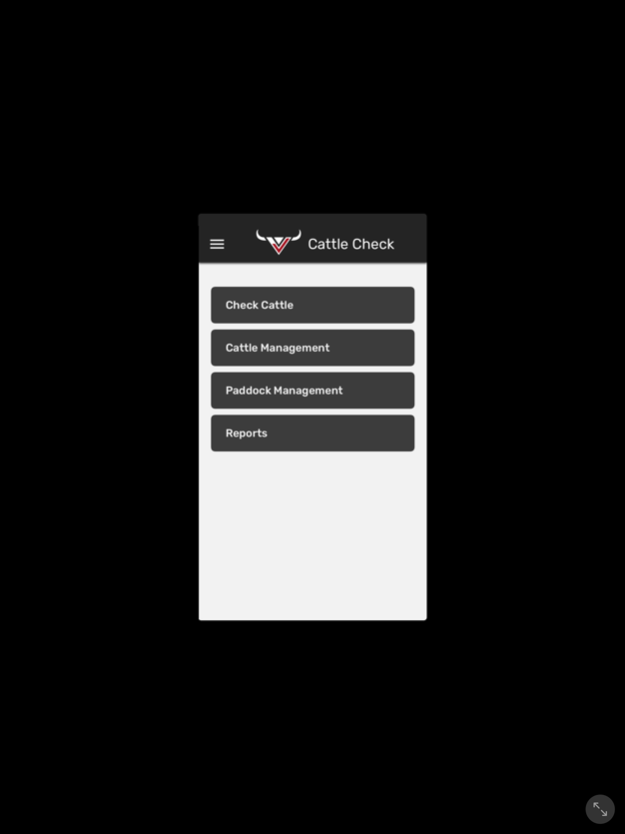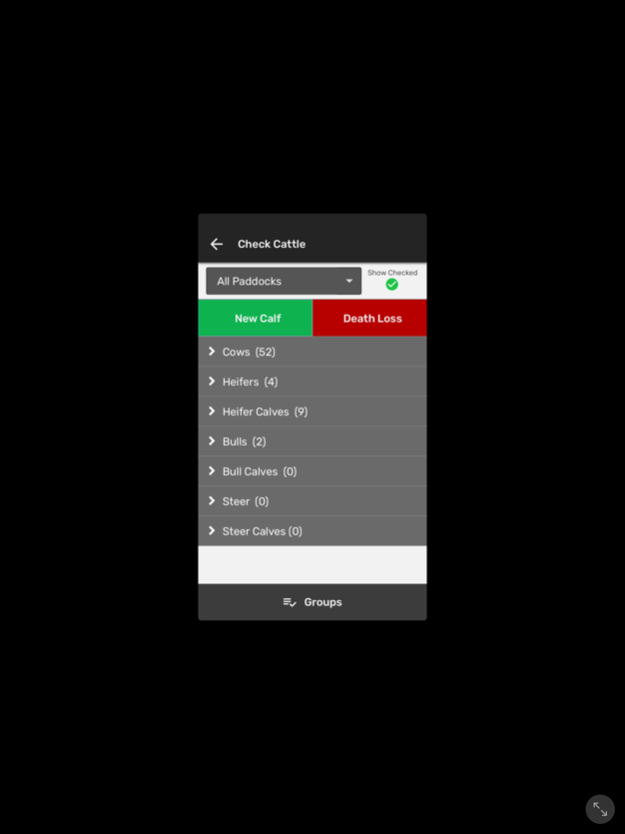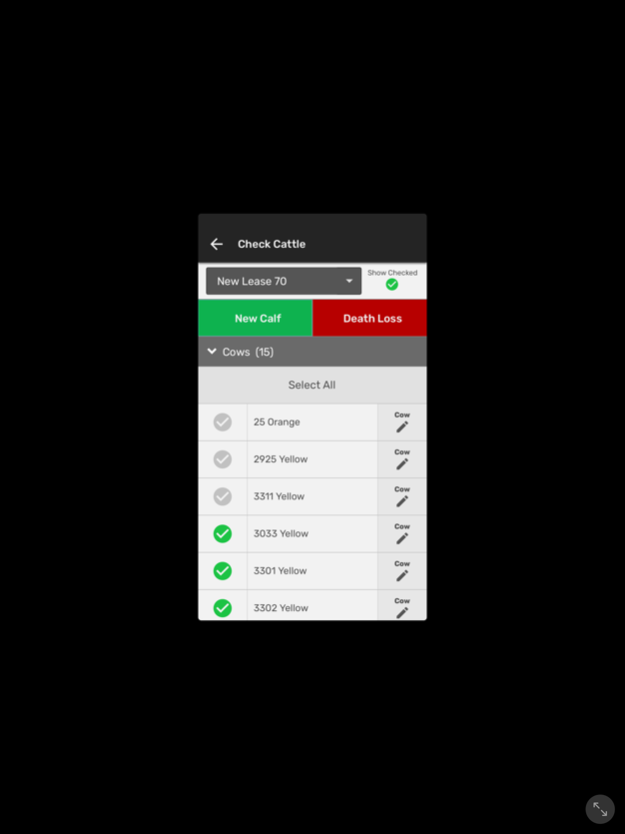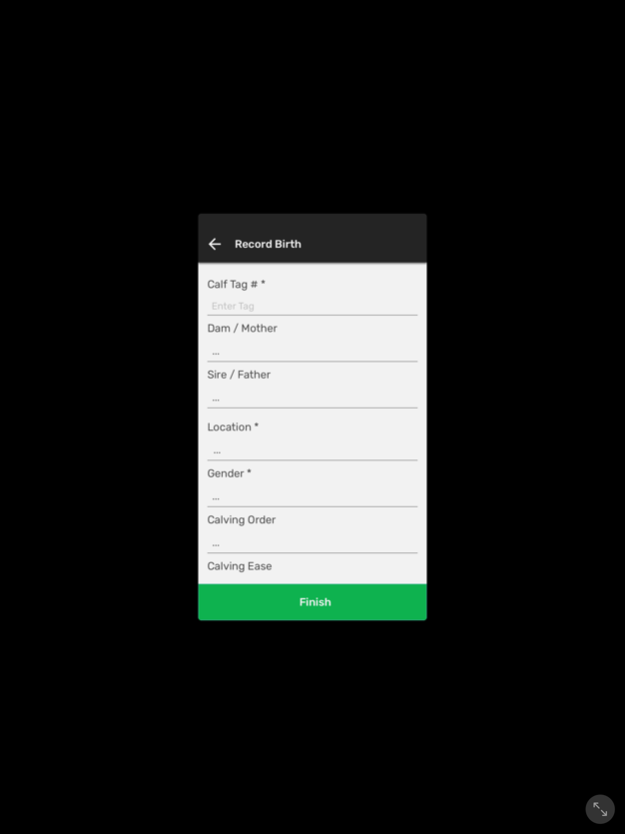Cattle Check 1.1.0
Continue to app
Free Version
Publisher Description
This is the fastest and easiest way to Check and Record your cattle while not having to manage a paper notebook that can easily get lost.
Most cattlemen, farmers, or ranchers need to check and make sure all of their cattle are where they are supposed to be on a daily/bi-daily basis. Cattle Check will easily be able to tell you which cattle are missing so you can quickly find them or send their information to the authorities to help you find them.
Cattle Check also has a user friendly design to help you record the work you do with your cattle such as Birth Records, Simple Genetic Recording, Pregnancy Test Recording, Heat Watch, Sick Watch, Death Loss, Purchase Records, Sale Records and much more!
Our goal at Cattle Check is to make checking and recording your cattle so easy that you or anyone helping you can keep track of your cattle operations quickly.
Cattle Check's Privacy Policy: http://cattlecheck.com/privacy-policy
Cattle Checks Terms of Use: http://cattlecheck.com/terms/conditions
Sep 10, 2020
Version 1.1.0
- Updated photo thumbnails to allow for a full-screen view of in-app photos.
- Updated cattle list screens to display cattle gender.
- Updated Death Loss / Slaughtered report to no longer include sold cattle.
- Updated Bill of Sale to allow users to access cattle records directly from the page.
- Fixed a bug that could cause the navigation bar to disappear
About Cattle Check
Cattle Check is a free app for iOS published in the Office Suites & Tools list of apps, part of Business.
The company that develops Cattle Check is Cache Valley Ranch LLC. The latest version released by its developer is 1.1.0.
To install Cattle Check on your iOS device, just click the green Continue To App button above to start the installation process. The app is listed on our website since 2020-09-10 and was downloaded 1 times. We have already checked if the download link is safe, however for your own protection we recommend that you scan the downloaded app with your antivirus. Your antivirus may detect the Cattle Check as malware if the download link is broken.
How to install Cattle Check on your iOS device:
- Click on the Continue To App button on our website. This will redirect you to the App Store.
- Once the Cattle Check is shown in the iTunes listing of your iOS device, you can start its download and installation. Tap on the GET button to the right of the app to start downloading it.
- If you are not logged-in the iOS appstore app, you'll be prompted for your your Apple ID and/or password.
- After Cattle Check is downloaded, you'll see an INSTALL button to the right. Tap on it to start the actual installation of the iOS app.
- Once installation is finished you can tap on the OPEN button to start it. Its icon will also be added to your device home screen.